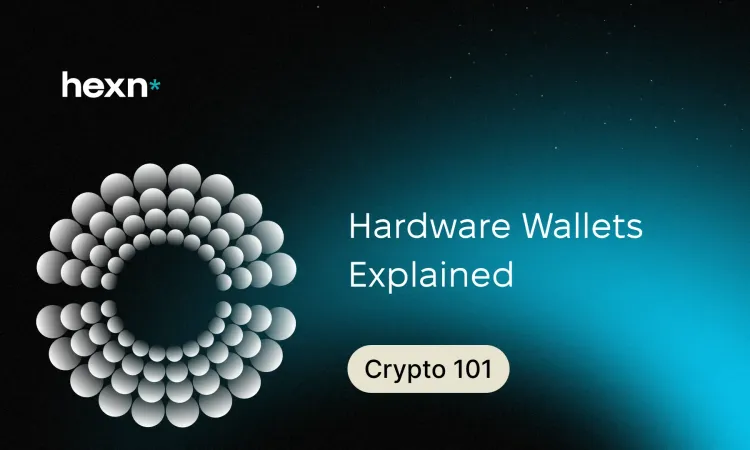Hardware Wallets Explained
What a Hardware Wallet Is
A hardware wallet is a small physical device that stores the secret cryptographic keys used to move cryptocurrencies. Keeping these private keys offline reduces exposure to common online threats like malware and phishing. For anyone holding meaningful crypto balances, hardware wallets provide a robust layer of protection while still allowing you to send and receive funds.
How Hardware Wallets Protect Private Keys
Hardware wallets operate as an isolated environment: your private keys remain inside the device and never get uploaded to the internet. When you create a transaction on a connected computer or phone, that unsigned transaction is sent to the device. You then verify the details on the wallet’s screen and approve it. The device signs the transaction internally and returns only the signed data, which can be broadcast to the blockchain. This separation limits the risk that an infected or compromised computer can steal your keys.
Setting Up and Using a Hardware Wallet
The exact workflow varies slightly by model, but the common steps are:
- Purchase from reputable sources. Buy directly from the manufacturer or an authorized reseller to avoid tampered units.
- Initialize the device. Connect it to your computer or mobile app and follow the on-screen prompts to start a new wallet.
- Create the wallet and set a PIN. The device will generate private keys and typically ask you to choose a PIN to prevent unauthorized use.
- Record the recovery phrase. During setup you will be shown a seed phrase (usually 12–24 words). Write it down and store it offline in a secure place—this phrase can restore your funds if the device is lost or damaged.
- Use the companion software to view balances. The app reads public addresses and balances, but signing always happens on the hardware device.
Receiving and Sending Crypto with a Hardware Wallet
To receive funds, find your receiving address in the wallet app and share it with the sender. When sending, create a transaction in the app, then confirm the address and amount on the hardware device itself before approving the signature. Always verify details on the device’s display rather than relying solely on the computer screen.
Private Key vs Recovery Phrase
A private key is a long cryptographic number used to authorize transactions. It’s not human-friendly and is what the software uses under the hood to sign movements of funds. A recovery phrase (also called a seed phrase) is a sequence of words that encodes the same information in a readable format so humans can back it up easily. The phrase can regenerate the private key(s) if you ever need to restore your wallet on a new device.
Does the Private Key Ever Leave the Device?
No. The defining security property of hardware wallets is that private keys are never exported. Transactions are signed inside the device and only signed transaction data is returned. Some vendors have explored external recovery options, but those approaches alter this risk model and are debated in the community.
Ten Practical Security Tips
Follow these best practices to reduce risk and keep your crypto secure:
- Buy from trusted channels. Avoid secondhand devices and unverified sellers to minimize supply-chain risks.
- Keep firmware up to date. Install official updates to patch vulnerabilities and improve features.
- Never share your recovery phrase. Treat it like the keys to a safe—anyone with it can access your funds.
- Store backups offline. Write your seed phrase on paper or metal and keep it in a secure, offline location.
- Choose a strong PIN. Use a PIN that is hard to guess and avoid obvious sequences.
- Double-check recipient addresses. Malware can tamper with clipboard data, so verify addresses on the device screen.
- Confirm transactions on the device. Always review amount and destination on the wallet display before approving.
- Protect the device physically. Treat it like valuable property—store it securely when not in use.
- Consider an optional passphrase cautiously. A passphrase can create a hidden wallet, but if you forget it there’s no recovery.
- Use trusted computers. Connect the device only to machines with good security practices to reduce exposure.
Key Benefits and Potential Downsides
Hardware wallets offer strong security benefits: offline key storage, transaction signing inside the device, and straightforward backup via seed phrases. They are also portable and generally more durable than paper backups. However, they are not risk-free. Physical loss or theft, supply-chain tampering, phishing attempts, failure to back up, device damage, and rare firmware vulnerabilities can all lead to loss of access or funds. Many of these risks can be reduced through careful purchase choices, secure backups, and disciplined operational habits.
Final Perspective
For people who hold meaningful cryptocurrency balances and want true ownership and control, hardware wallets strike a strong balance between security and usability. They significantly lower the chance that online attackers can steal private keys, but they require responsible handling by the owner. Keep backups safe and offline, maintain firmware updates, verify transaction details on the device, and never disclose your recovery phrase to anyone.