How to reset password
In this article, we'll show, how to reset your password.
From your account when you are logged in.
- Navigate to the settings of your account
- Click on "change password"
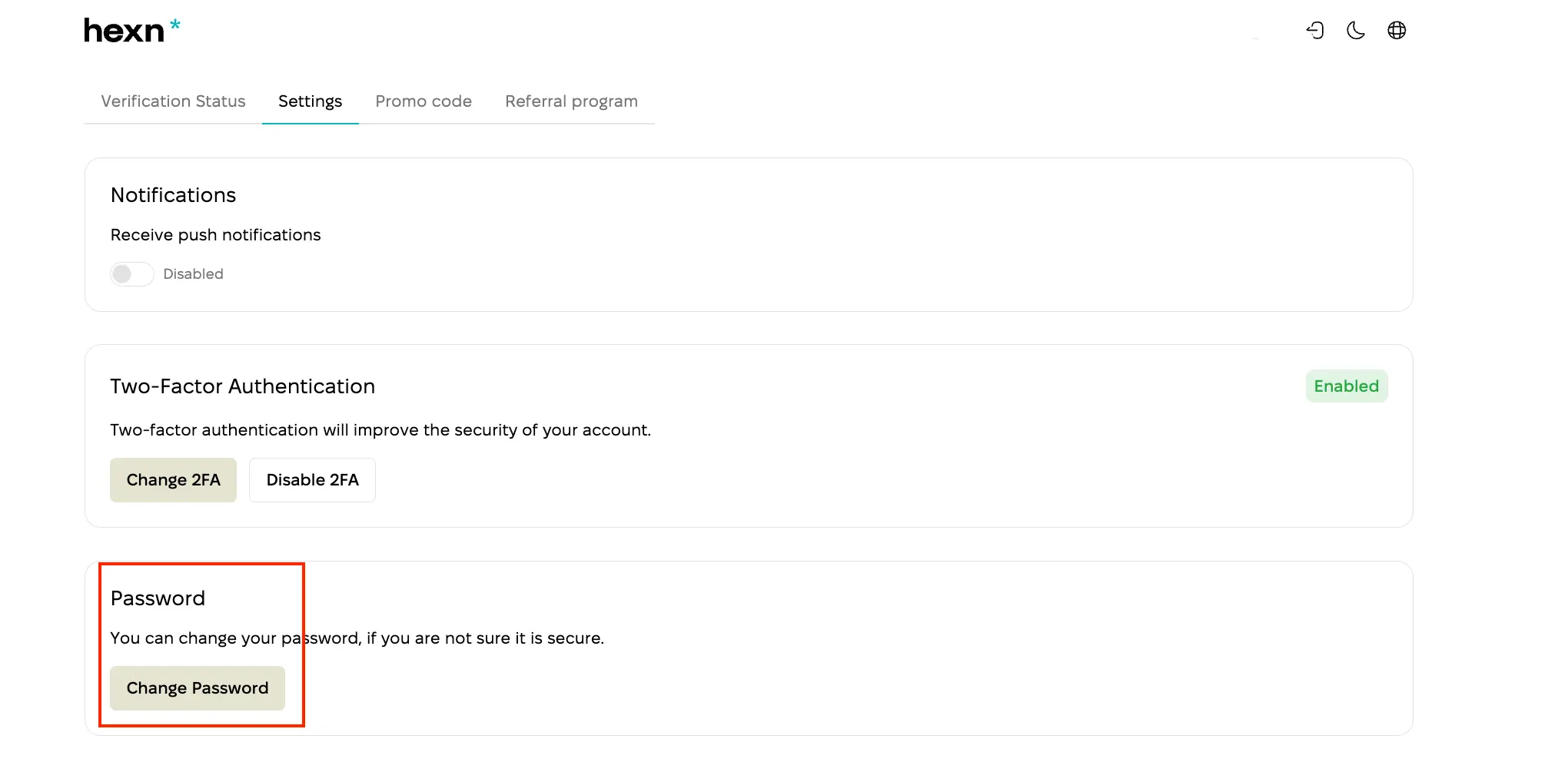
3) Enter your old password and set up a new one. Once ready, click on a "confirm" button
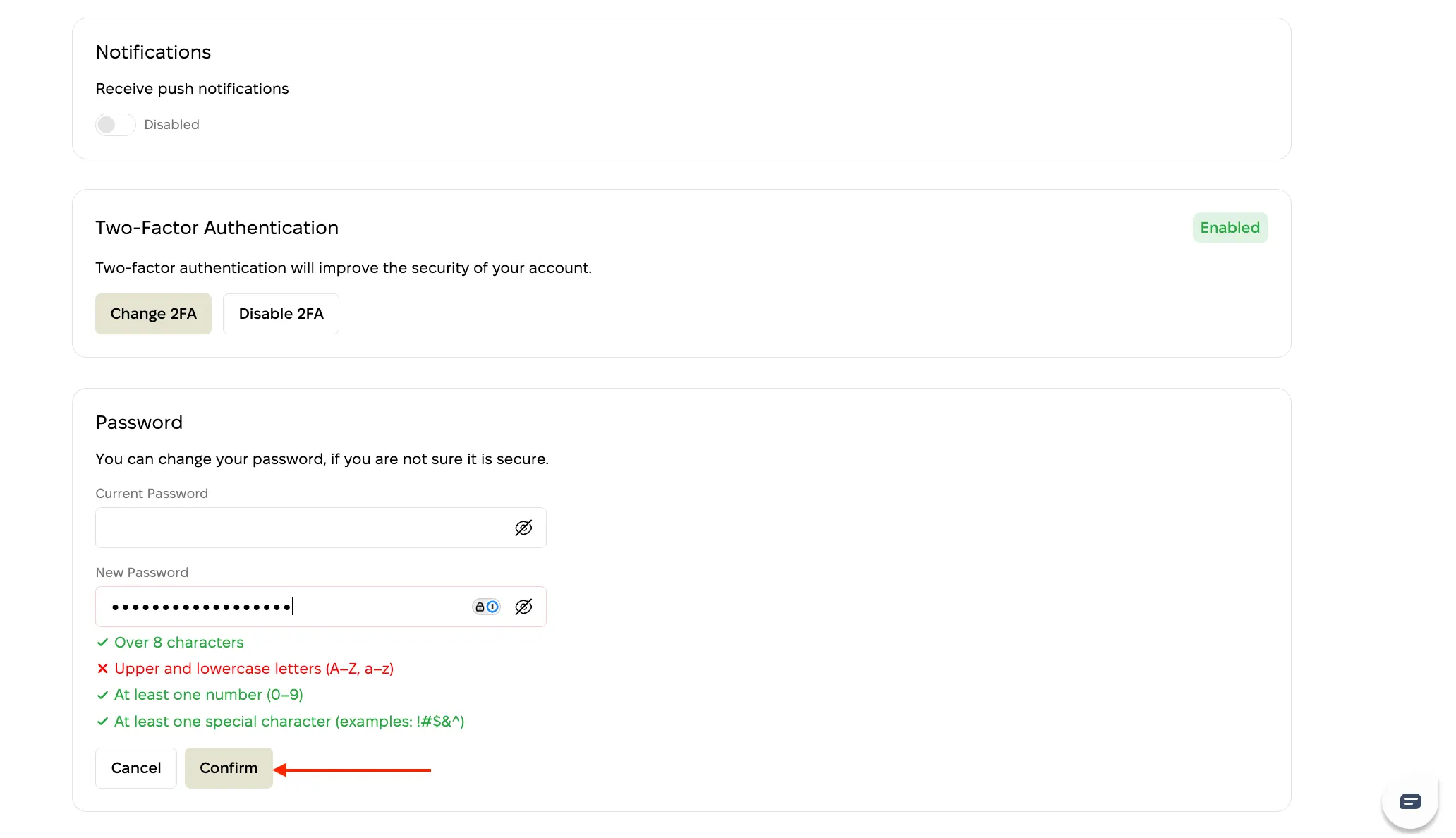
When you forgot your password and cannot log in to your account.
From Sign-in page, click on a "forgot password" button:
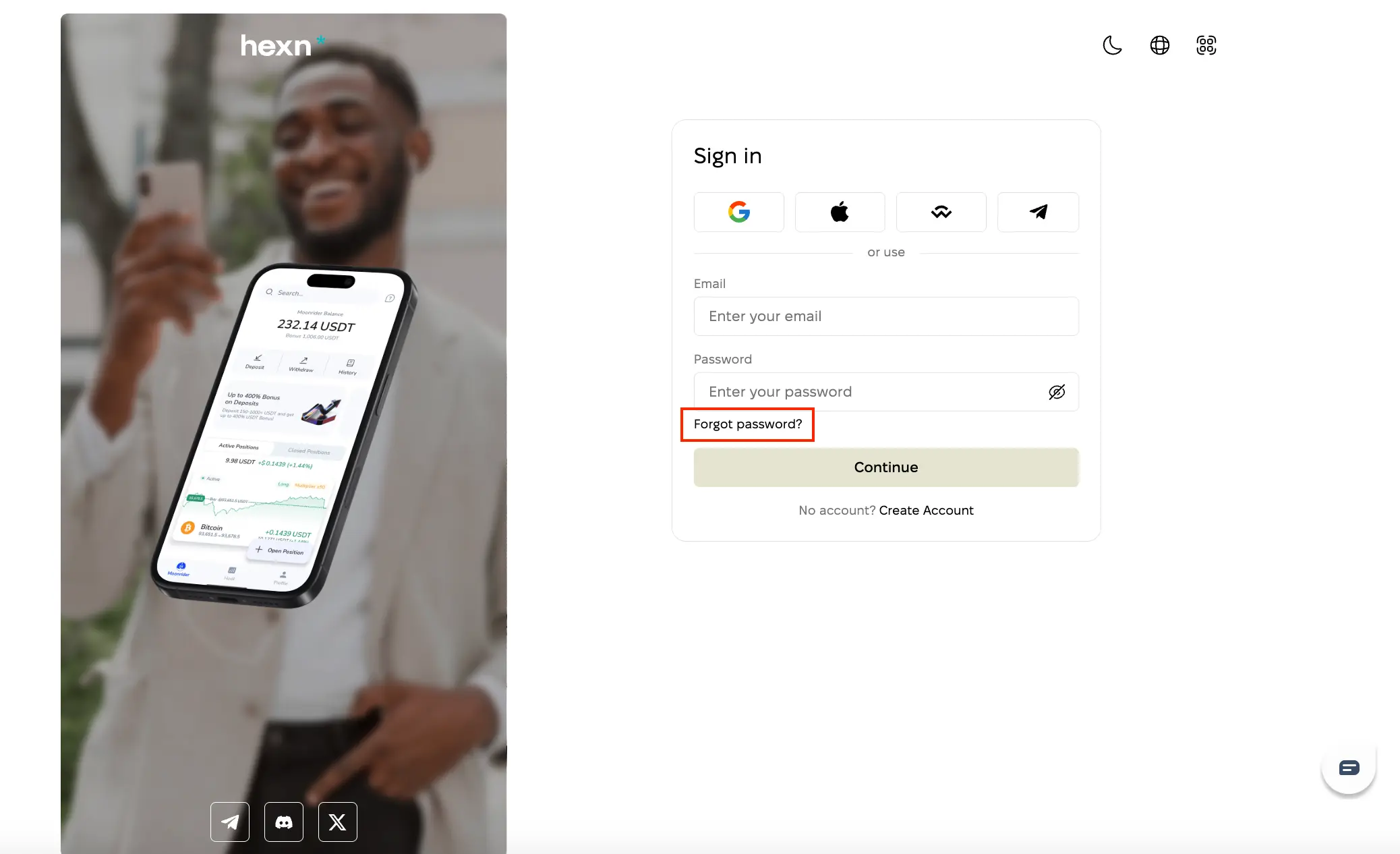
Now enter the email address, you used to register an account at Hexn.io, and click on a "Send Email" button:
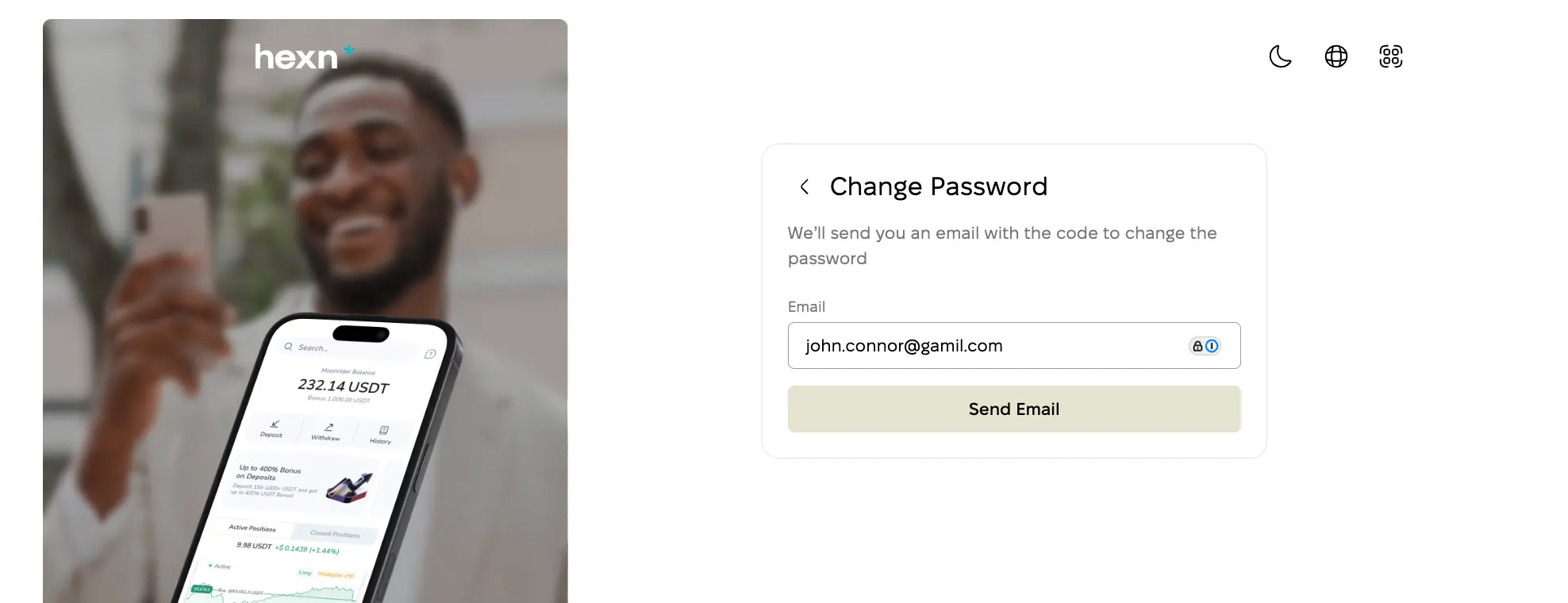
Within 5 minutes, you need to receive an email from us. Please check your inbox or spam/promo folders.
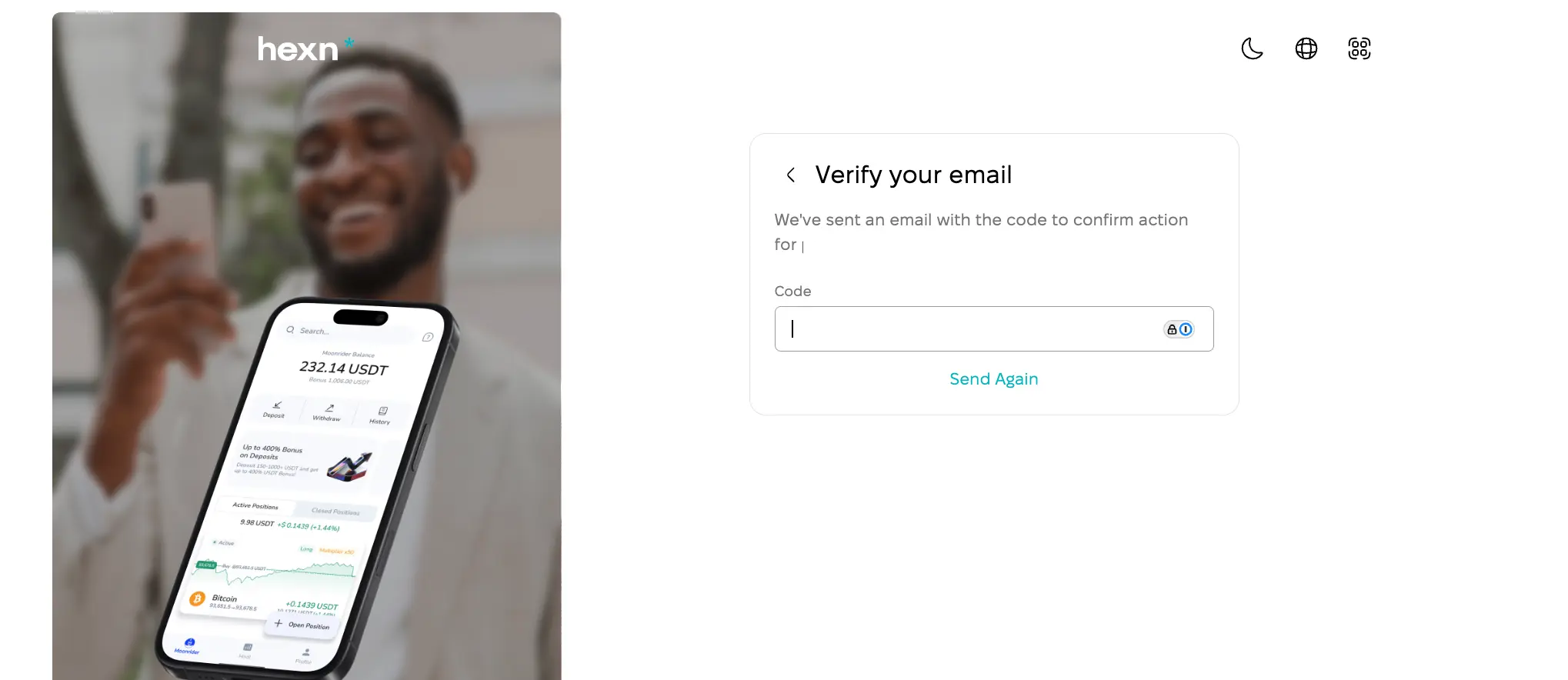
Here you are:
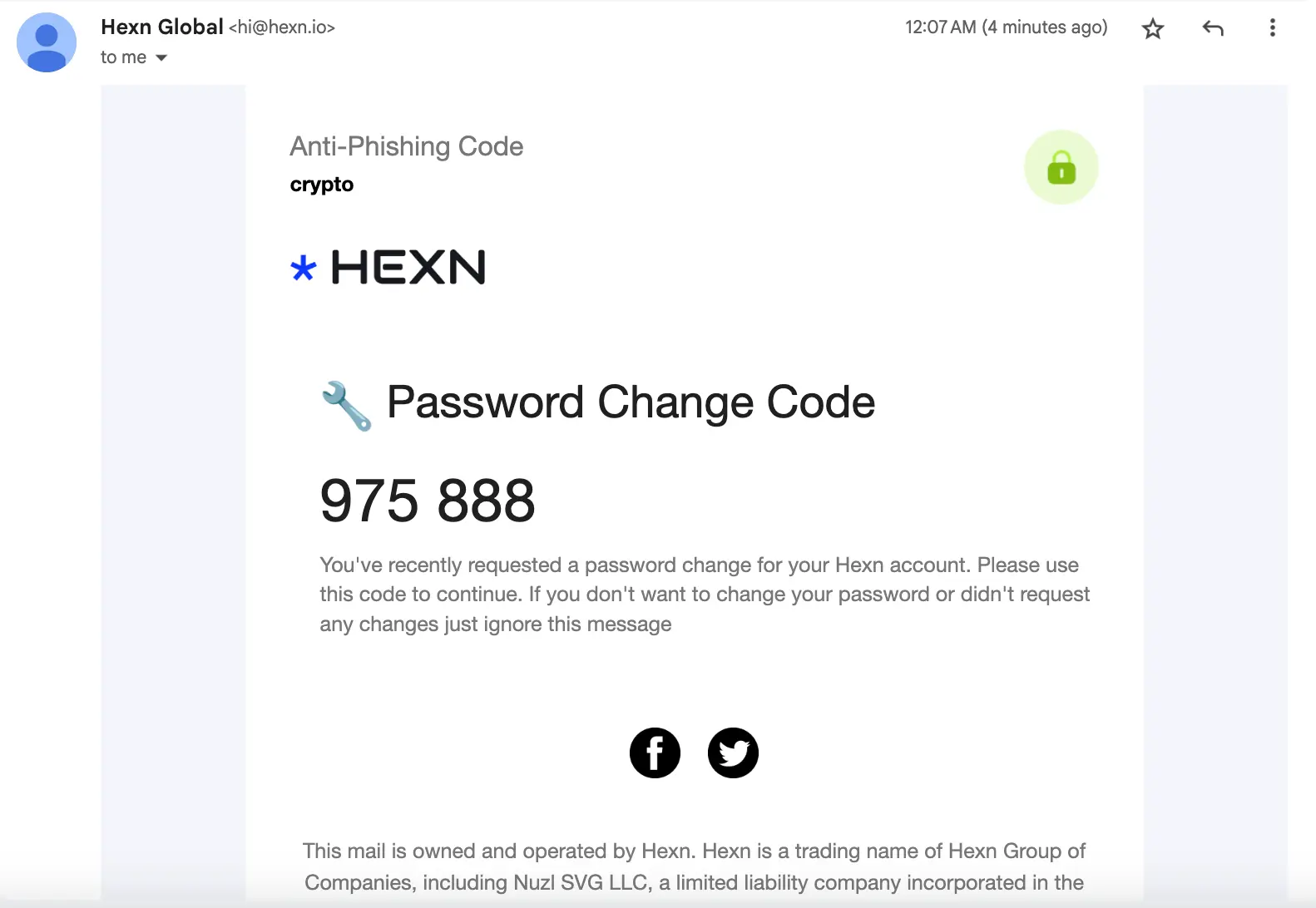
Enter this code in the form on the site. Once filled, the system will prompt you to create a new password:
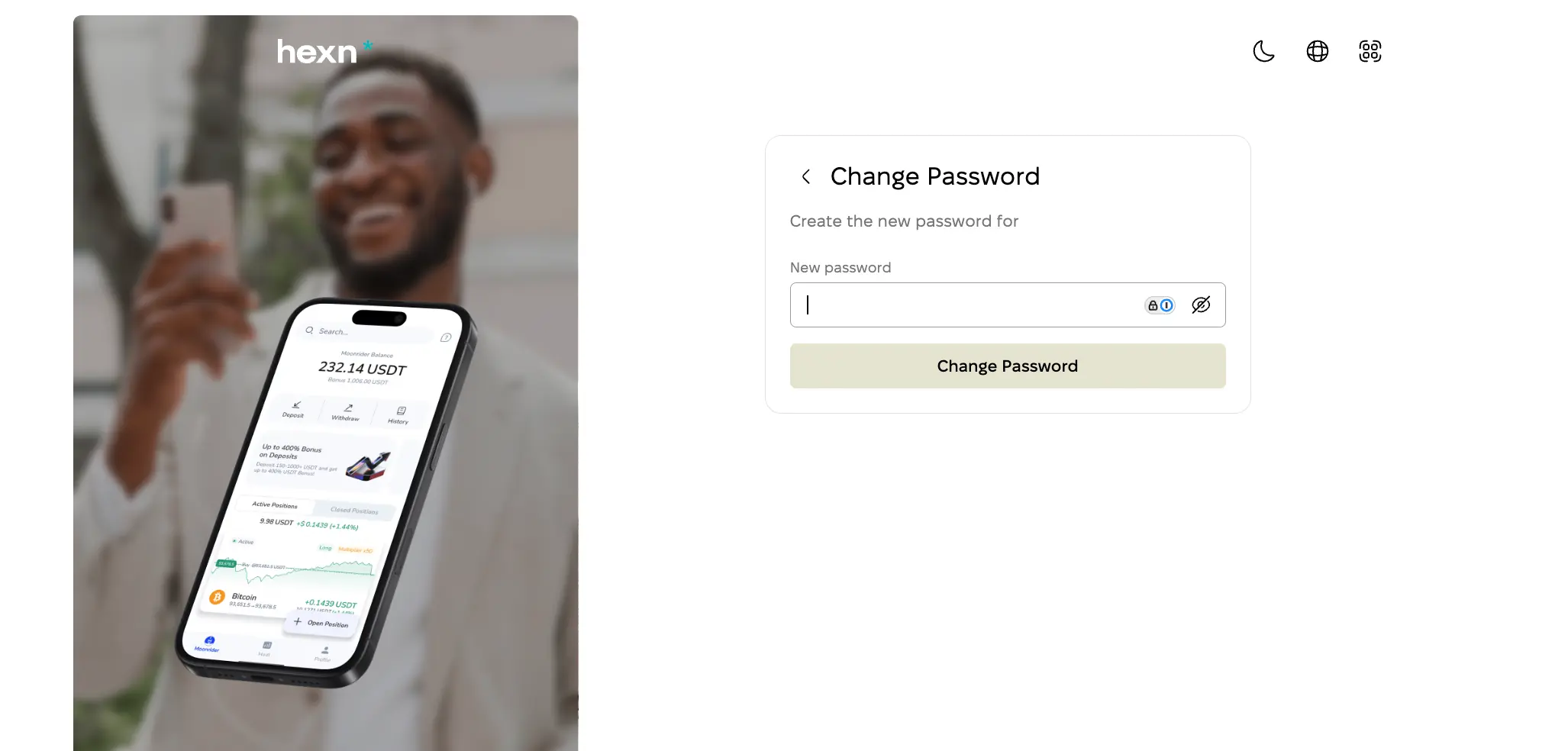
Now create a strong password and finish the process. Well done!
Also, let us please share with you some best practices to set up a strong password.
- Never use the same password for multiple accounts.
- Don’t use personally identifiable terms.
- Avoid using common words or phrases.
- Use different types of characters.
- Make it long (10-12 characters).
- Consider spelling things wrong.
- Change your passwords regularly.
- Never save or share passwords.
- Use a password manager.
Based on the suggestions above, here is an example of a strong password - IwiCcR!fOdIiNkE