Nos taux crypto
Calculatrice
Frequently asked questions
Can I reinvest my payouts?
Yes, you can absolutely reinvest your earnings on HEXN.
Once you receive your payout, you're free to use those funds to open a new savings position. Just make sure the amount you reinvest is equal to or greater than the minimum investment threshold of 90 USD (or the equivalent in your chosen cryptocurrency).
Additionally, if you’ve enabled auto-renewal on any of your active savings, they will be automatically extended under the same terms and conditions you originally selected - no need to take any extra steps.
Reinvesting is a great way to compound your earnings and make your crypto work for you.
How quickly can I receive my payouts?
You’ll receive your payouts every 7 days, with funds credited directly to your HEXN account. Each payout reflects a percentage of the total revenue generated from your active savings.
However, weekly payouts may vary depending on the asset pair you’ve chosen. Different savings options offer different rates and conditions, so it’s important to review the specific terms and expected returns before opening a new savings.
By staying informed, you can better manage your investments and track your expected earnings.
Can I reinvest my payouts?
Yes, you can absolutely reinvest your earnings on HEXN.
Once you receive your payout, you're free to use those funds to open a new savings position. Just make sure the amount you reinvest is equal to or greater than the minimum investment threshold of 90 USD (or the equivalent in your chosen cryptocurrency).
Additionally, if you’ve enabled auto-renewal on any of your active savings, they will be automatically extended under the same terms and conditions you originally selected - no need to take any extra steps.
Reinvesting is a great way to compound your earnings and make your crypto work for you.
Profit calculations
At HEXN, you can earn up to 20% APY simply by holding your crypto in savings. In this article, we’ll explain how to understand APY and estimate your potential earnings over time.
What is APY?
APY (Annual Percentage Yield) reflects the total return you would earn in one year, assuming the rate remains stable. The rates displayed on our platform are annual, which means the actual return for a shorter period (e.g., 7 or 30 days) will be proportionally lower.
How to calculate your profit
You can use a simple formula to estimate your profit for a custom period:
Profit (%) = (APY / 365) × X
Where:
- APY is the annual rate offered for the selected coin
- X is the number of days you plan to invest
Example
Let’s say you want to invest $100 for 30 days, and the APY offered is 15%.
Using the formula:
15 / 365 × 30 = 1.23%
So in 30 days, you would earn 1.23% on top of your initial investment.
That’s $100 × 1.0123 = $101.23
Use our profit calculator
To make things easier, you can use the interactive calculator on our home page. Just select the coin, input the amount you plan to invest, and choose the duration. The widget will instantly show your estimated profit.
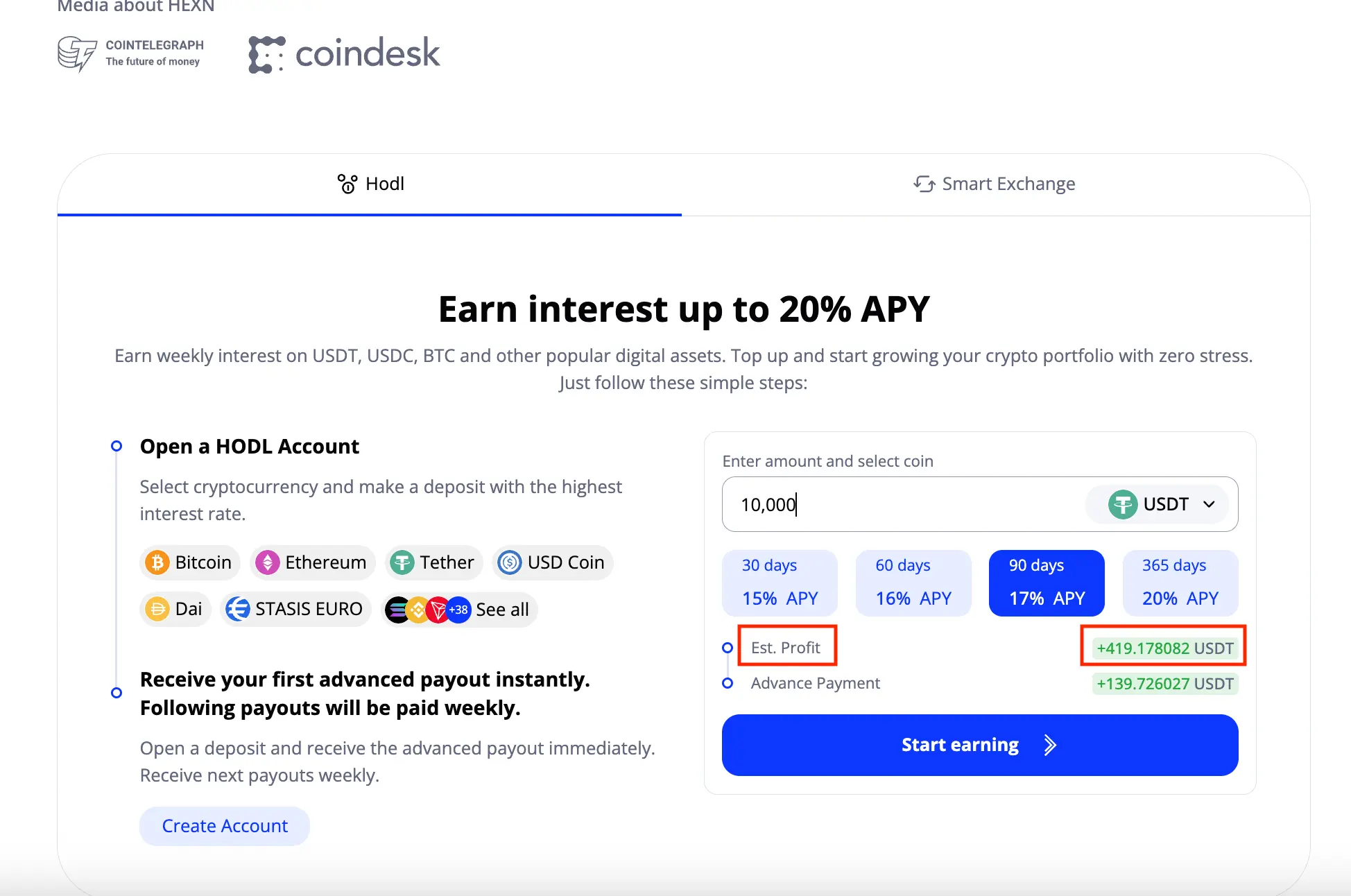
How to understand the statistics of my savings?
In this article, we’ll walk you through the key metrics shown in your savings dashboard, so you can confidently track your earnings and manage your investments.
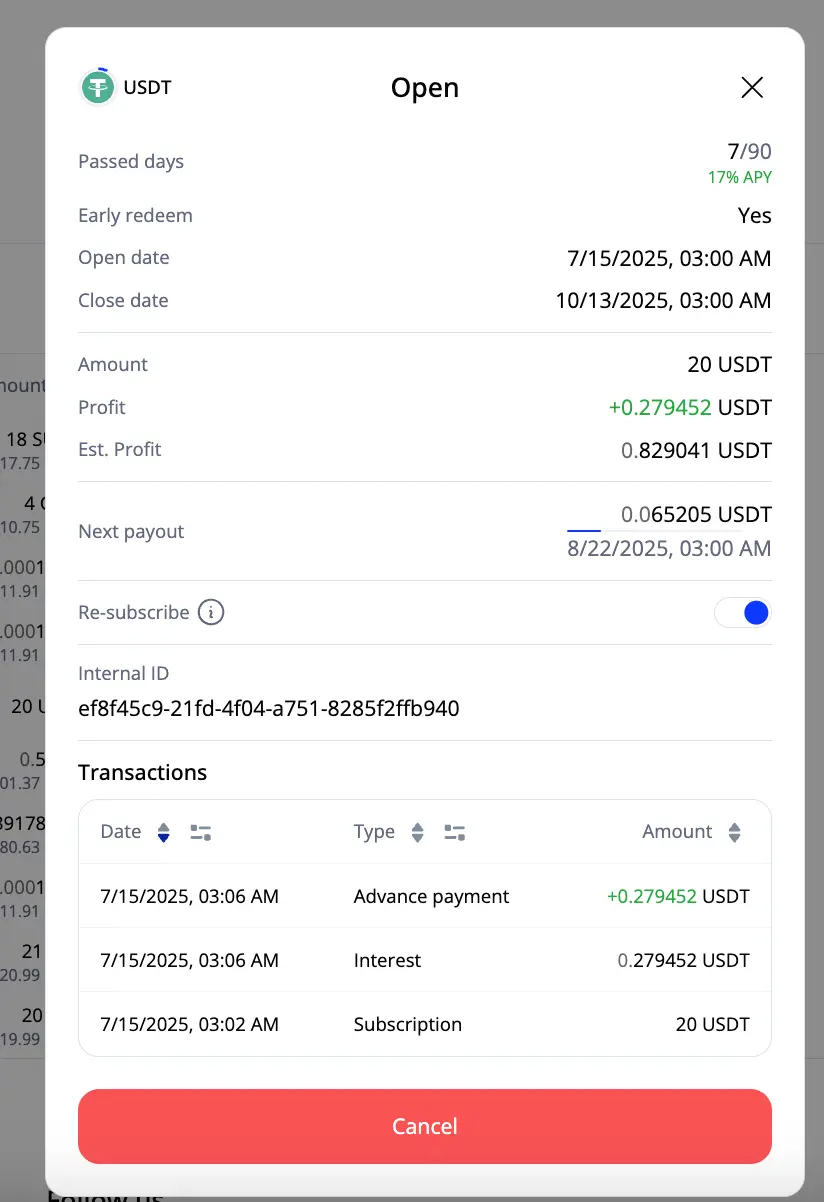
Here’s a breakdown of each data point:
1. Currency & Status
At the top, you can see the currency you're saving in (e.g. USDT) and the status of the savings (e.g. Open).
2. Passed days
Shows how many days have passed since the savings started.
3. APY
Displays the annual interest rate (Annual Percentage Yield) applied to this savings.
4. Early redeem
Indicates whether you can close the savings early.
5. Open date / Close date
These are the start and end dates of your savings term.
6. Amount
The principal amount you’ve invested in this savings.
7. Profit
This is the profit you’ve earned so far, based on elapsed time and APY.
8. Est. Profit
Your estimated total profit for the full term if held until maturity.
9. Next payout
Shows both the expected profit amount and the date it will be credited to your balance.
10. Re-subscribe
Toggle that lets you automatically renew your savings with the same terms once it expires.
11. Internal ID
A unique identifier used by our support team for troubleshooting.
12. Transactions
A detailed list of all activities related to this savings:
- Date – when the event happened
- Type – category of the transaction (e.g. Subscription, Interest, Advance payment)
- Amount – value involved in the transaction
13. Cancel button
Tap this red button if you want to redeem your savings early.
By understanding these metrics, you’ll have a clearer view of your earnings and more control over your crypto investments. If anything seems unclear, don’t hesitate to contact our support team - we’re here to help.
Are there any penalties if I want to close my crypto savings before expiration?
Yes, there is an early redeem fee if you choose to close your savings before it reaches the full term.
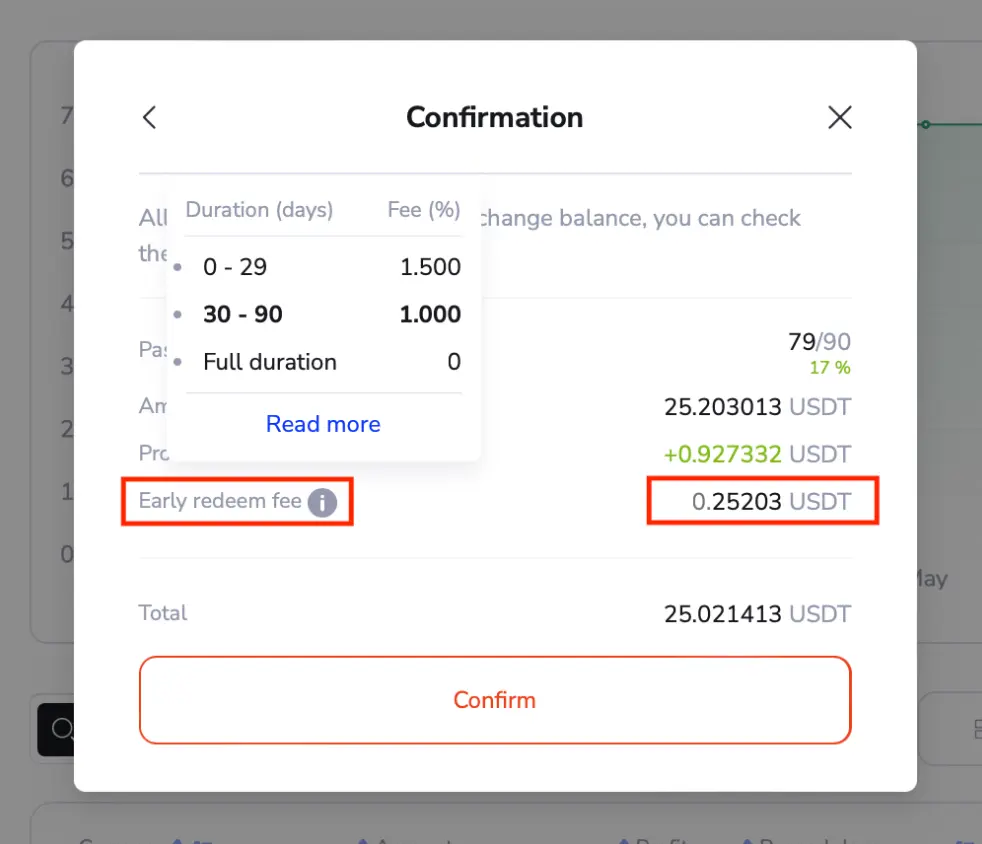
The fee percentage depends on how many days have passed since the savings was opened. The closer you are to the end date, the smaller the fee.
For example, if your savings has been active for 79 days out of 90, and you decide to close it now, a 1% fee on the initial investment will apply.
What do you get back?
Once closed early, you will receive:
- ✅ Your initial investment
- ✅ Profit earned up to this point
- ❌ Minus the early redeem fee
This fee is deducted only from the principal, not from the profit.
If you're not sure whether to redeem early, feel free to contact our support team for help.
What is Advance Payment?
Everyone wants to get their money right here, right now and with HEXN’s Advance Payment feature, now you can.
This option allows you to receive part of your future interest instantly, right after opening a savings. Here's how it works.
Some coins (like USDT) come with an Advance Payment badge - this means the feature is available for that asset.
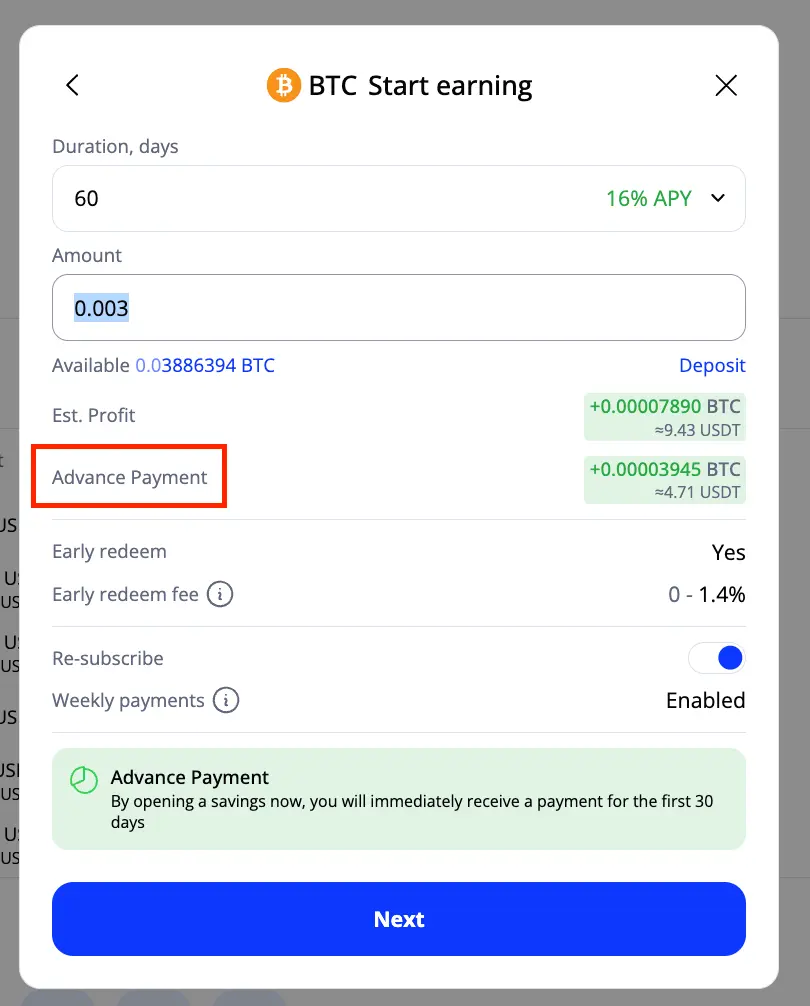
Once you choose a coin and start setting up savings, you’ll see a green notification in the settings window. It shows:
- The amount of interest to be paid upfront
- The period this interest covers (the first 30 days)
Please note: this part of the setup is locked - the terms of Advance Payment cannot be changed.
Once you confirm, the specified portion of your interest is immediately credited to your balance. So instead of waiting for 30 days, you already have that profit in hand.
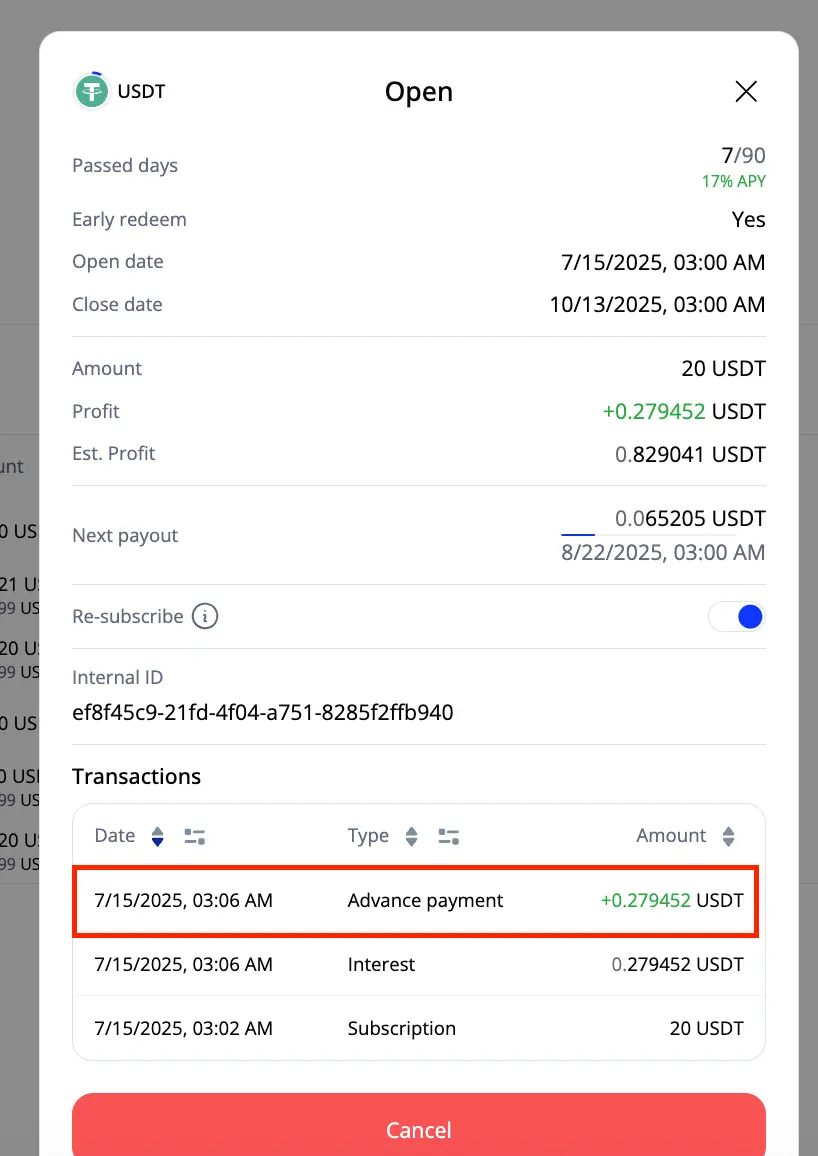
What happens next?
Since you’ve already received the first 30 days' worth of interest in advance, you won’t be credited again on Day 30. After that, the rest of the interest continues to accumulate as usual until the end of the savings term.
How to open a crypto saving
HEXN is a crypto lending platform that allows you to earn up to 20% APY simply by holding your crypto. In this article, we'll walk you through how to open your first crypto saving.
Step-by-step:
- Log in to your HEXN account.
Click on the “HODL” section from the drop-down menu at the top of the page and then proceed with the "Subscribe" button.
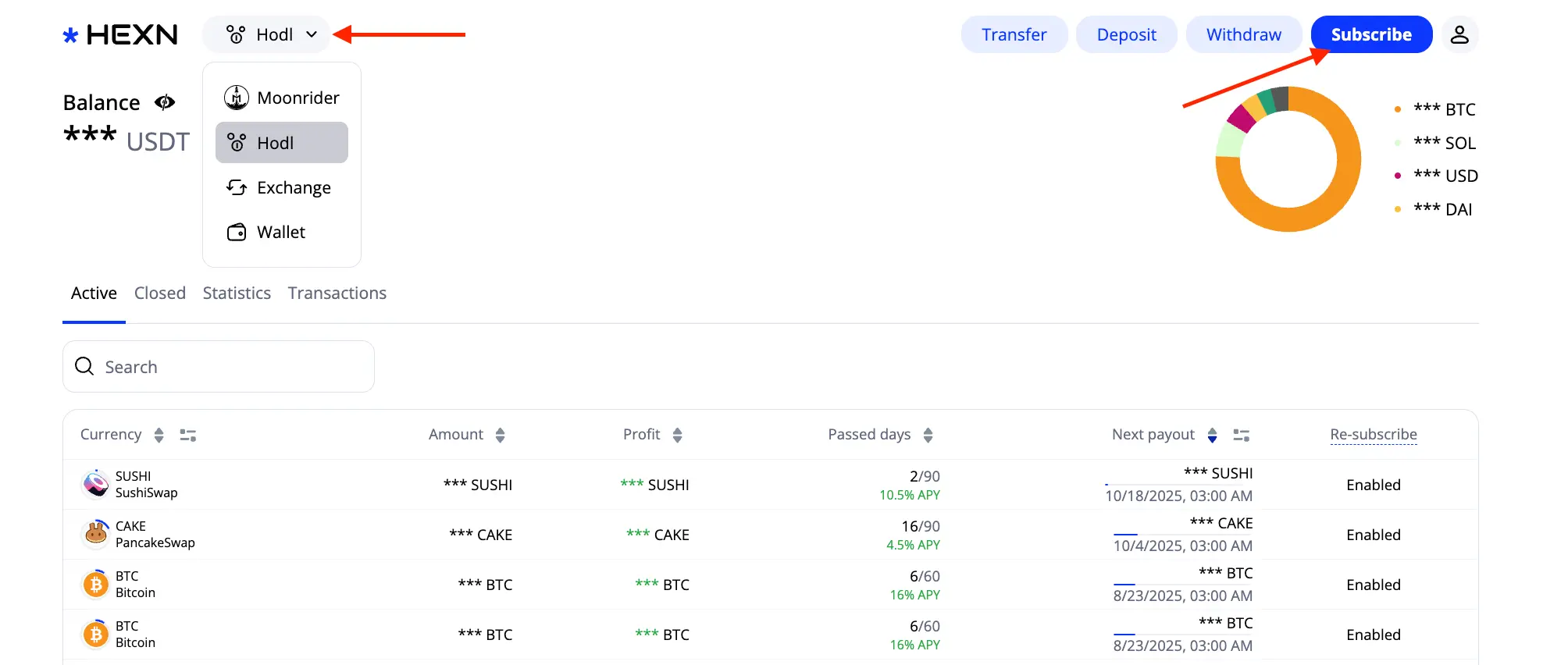
Choose the coin from the list.
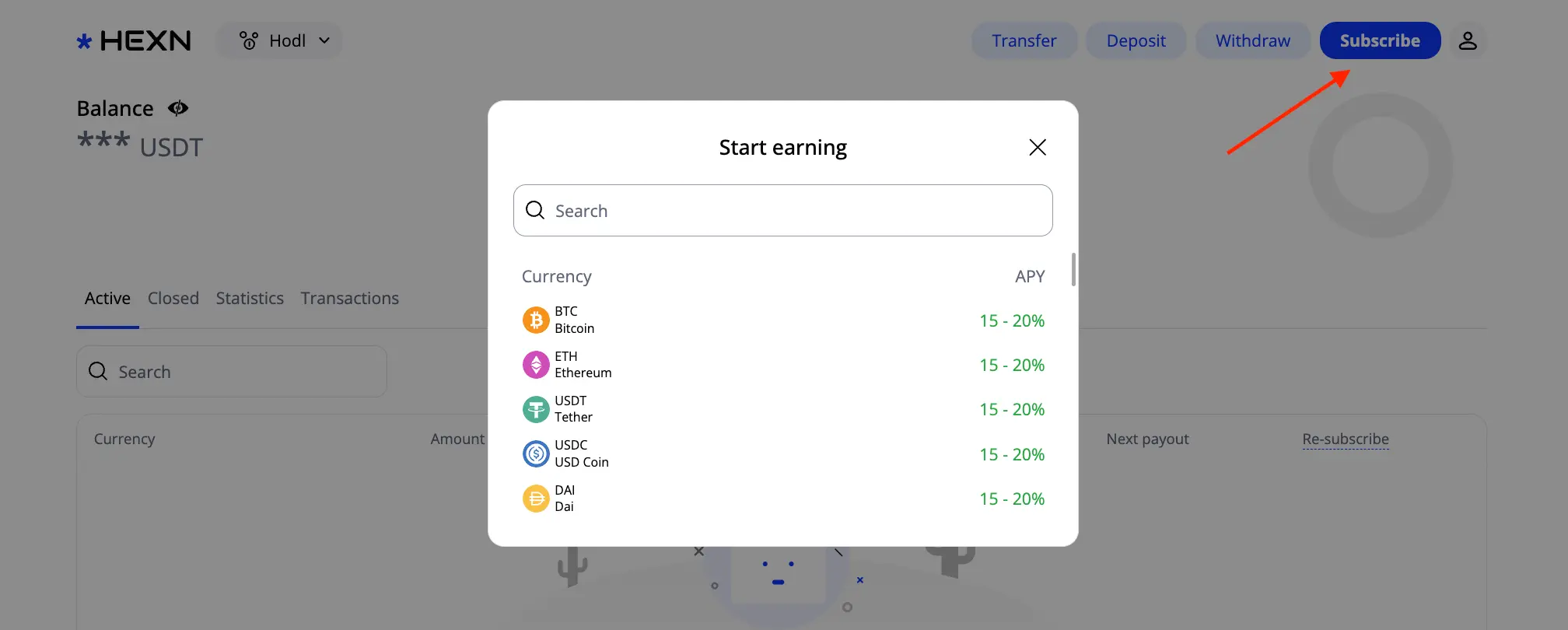
Note: Make sure the selected coin is available in your balance. If not, here’s how to make a deposit.
- Set up your saving:
- Choose the duration (number of days);
- Enter the investment amount (min. is 90 USDT or equivalent — for BTC, it's 0.003 BTC);
- Review early redeem fees (in case you want to close the saving early);
- Toggle re-subscribe ON or OFF.
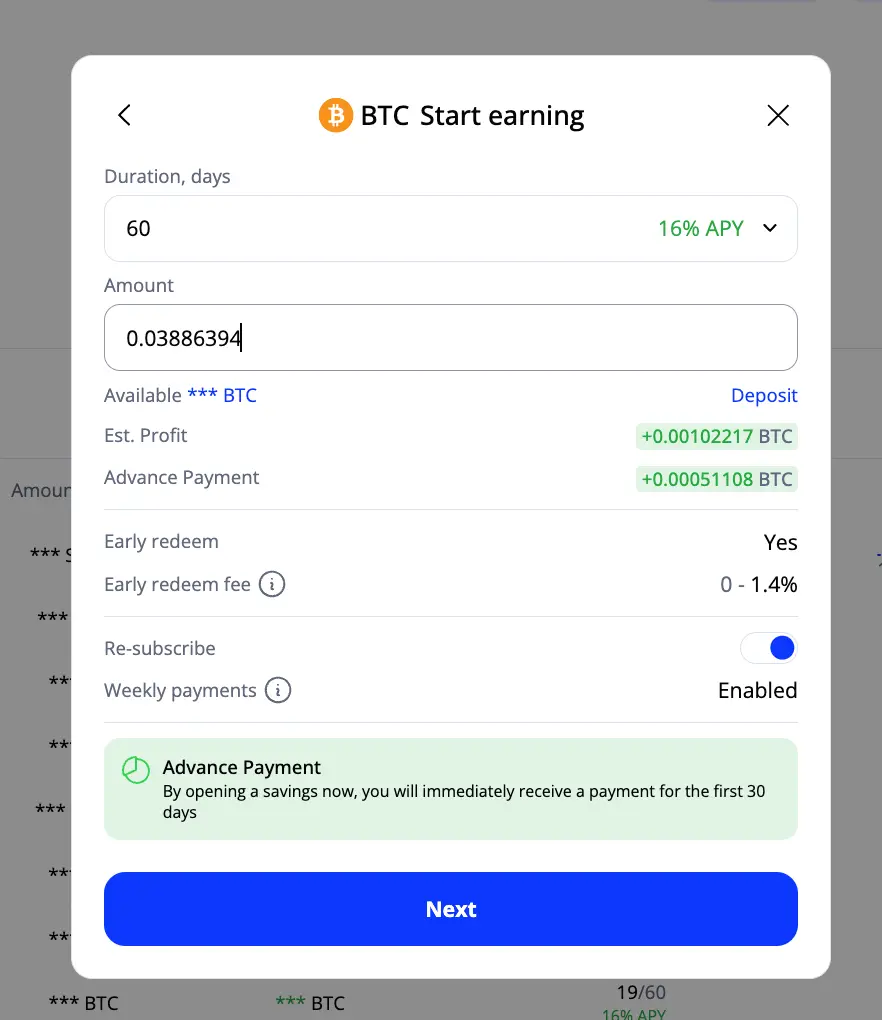
- Proceed to the next step, double-check your settings, and confirm opening.
Well done — your crypto saving is now active and already earning for you!
